以前、秀丸エディタでSublimeText2のキーボードショートカットを使うという記事を書きました。
これと同じことを今度はWordでやってみます。
- 行の複製(Ctrl+Shift+D)
- 行のカット(Ctrl+Shift+K)
- 行の上移動(Ctrl+Shift+Up)
- 行の下移動(Ctrl+Shift+Down)
これらについて対応します。
秀丸のときに対応した「コメント化」についてはWordでは意味がないのでやりません。
マクロ
マクロは次の通りです。
Sub 行の複製()
Selection.HomeKey Unit:=wdLine
Selection.EndKey Unit:=wdLine, Extend:=wdExtend
Selection.Copy
Selection.MoveDown Unit:=wdLine, Count:=1
Selection.PasteAndFormat (wdPasteDefault)
End Sub
Sub 行のカット()
Selection.HomeKey Unit:=wdLine
Selection.EndKey Unit:=wdLine, Extend:=wdExtend
Selection.Cut
End Sub
Sub 行の上移動()
Selection.HomeKey Unit:=wdLine
Selection.EndKey Unit:=wdLine, Extend:=wdExtend
Selection.Cut
Selection.MoveUp Unit:=wdLine, Count:=1
Selection.PasteAndFormat (wdPasteDefault)
Selection.MoveUp Unit:=wdLine, Count:=1
End Sub
Sub 行の下移動()
Selection.HomeKey Unit:=wdLine
Selection.EndKey Unit:=wdLine, Extend:=wdExtend
Selection.Cut
Selection.MoveDown Unit:=wdLine, Count:=1
Selection.PasteAndFormat (wdPasteDefault)
Selection.MoveUp Unit:=wdLine, Count:=1
End Sub
Selection.HomeKey Unit:=wdLine
Selection.EndKey Unit:=wdLine, Extend:=wdExtend
Selection.Copy
Selection.MoveDown Unit:=wdLine, Count:=1
Selection.PasteAndFormat (wdPasteDefault)
End Sub
Sub 行のカット()
Selection.HomeKey Unit:=wdLine
Selection.EndKey Unit:=wdLine, Extend:=wdExtend
Selection.Cut
End Sub
Sub 行の上移動()
Selection.HomeKey Unit:=wdLine
Selection.EndKey Unit:=wdLine, Extend:=wdExtend
Selection.Cut
Selection.MoveUp Unit:=wdLine, Count:=1
Selection.PasteAndFormat (wdPasteDefault)
Selection.MoveUp Unit:=wdLine, Count:=1
End Sub
Sub 行の下移動()
Selection.HomeKey Unit:=wdLine
Selection.EndKey Unit:=wdLine, Extend:=wdExtend
Selection.Cut
Selection.MoveDown Unit:=wdLine, Count:=1
Selection.PasteAndFormat (wdPasteDefault)
Selection.MoveUp Unit:=wdLine, Count:=1
End Sub
ショートカット
キーボードショートカットの設定についてはWordでショートカットキーを設定を参照してください。


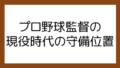
コメント