前にjQuery用プラグイン「jQuery Calculator」を紹介しました。
You Look Too Cool » 電卓として使えるjQuery用プラグイン「jQuery Calculator」
元は英語ですがドイツ語、中国語などに変換する仕組みがあります。
日本語については対応していなかったので、勝手に作ってみました。
使い方は次のとおりです。
元のサイトはjQuery Calculatorです。ここで必要なファイルをダウンロードします。
日本語化用のファイルjquery.calculator-jaをダウンロードします。
次のようなHTMLを書きます。
<html>
<head>
<style type="text/css">
@import "jquery.calculator.css";
</style>
<script type="text/javascript" src="https://ajax.googleapis.com/ajax/libs/jquery/1.6.1/jquery.min.js"></script>
<script type="text/javascript" src="jquery.calculator.js"></script>
<script type="text/javascript" src="jquery.calculator-ja.js"></script>
<script type="text/javascript">
$(function () {
$('#basicCalculator').calculator({
showOn: 'both',
buttonImageOnly: true,
buttonImage: 'calculator.png'
});
});
</script>
</head>
<body>
<p><input type="text" id="basicCalculator"></p>
</body>
</html>
<head>
<style type="text/css">
@import "jquery.calculator.css";
</style>
<script type="text/javascript" src="https://ajax.googleapis.com/ajax/libs/jquery/1.6.1/jquery.min.js"></script>
<script type="text/javascript" src="jquery.calculator.js"></script>
<script type="text/javascript" src="jquery.calculator-ja.js"></script>
<script type="text/javascript">
$(function () {
$('#basicCalculator').calculator({
showOn: 'both',
buttonImageOnly: true,
buttonImage: 'calculator.png'
});
});
</script>
</head>
<body>
<p><input type="text" id="basicCalculator"></p>
</body>
</html>
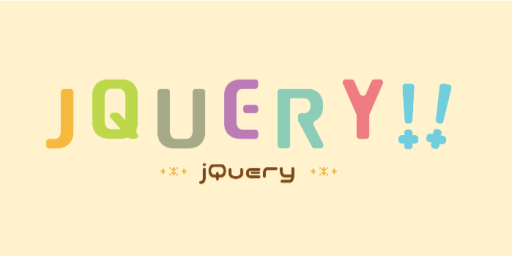



コメント