MacでOCRが使えます。Montereyから使えるようになったようです。macOS12.5で確認しました。
なお日本語には未対応です。
設定
システム環境設定 を開きます。
言語と地域 を選択します。
テキスト認識表示 の 画像内のテキスト を選択にチェックを入れます。
使用
プレビュー.app を使えば画像からテキストが選択できます。
「Alice’s Adventures in Wonderland」で試してみます。
テキストを画像として取得してOCRを行い、比較します。
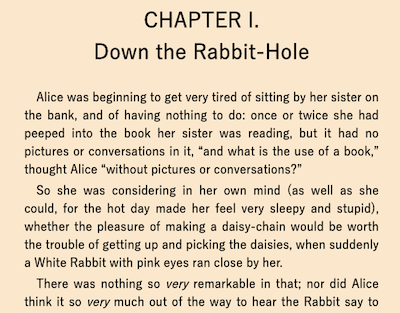
shift+command+5を押します。
私の環境ではpngとしてダウンロードされました。
これを開きます。私の環境ではプレビューで開きました。
すると画像なのにテキストとして選択できます。
これをコピーします。
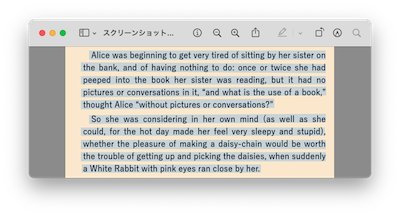
比較
元のテキスト
Alice was beginning to get very tired of sitting by her sister on the bank, and of having nothing to do: once or twice she had peeped into the book her sister was reading, but it had no pictures or conversations in it, “and what is the use of a book,” thought Alice “without pictures or conversations?”
So she was considering in her own mind (as well as she could, for the hot day made her feel very sleepy and stupid), whether the pleasure of making a daisy-chain would be worth the trouble of getting up and picking the daisies, when suddenly a White Rabbit with pink eyes ran close by her.
OCR
Alice was beginning to get very tired of sitting by her sister on the bank, and of having nothing to do: once or twice she had peeped into the book her sister was reading, but it had no pictures or conversations in it, “and what is the use of a book” thought Alice “without pictures or conversations?”
So she was considering in her own mind (as well as she could, for the hot day made her feel very sleepy and stupid), whether the pleasure of making a daisy-chain would be worth the trouble of getting up and picking the daisies, when suddenly a White Rabbit with pink eyes ran close by her.
改行だけ整えました。
比較してみると違いはクォートとカンマ一つだけ。素晴らしい精度です。
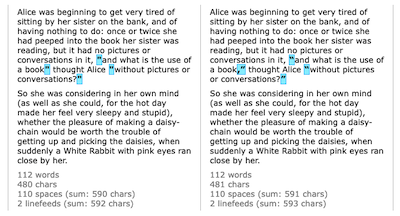



コメント